
If you want to sell goods online, Facebook may not be the first marketplace that you think of. Amazon, eBay, and Etsy are a few of the most popular choices for online merchants.
However, Facebook is one of the most visited websites in the world. They also have over two billion users, which makes it a prime platform for targeting potential buyers.
No matter if you want to sell handmade crafts or common consumer goods, anyone can start selling on the most popular social media site. Use the following guide to learn how to sell on Facebook and set up your first Facebook Shop.
This post may contain affiliate links. Please read our policies for more details.
Create a Facebook Business Page
The first step for selling on Facebook is to create a business page. A business account is needed to add a “Shop” section to your Facebook page and to use Facebook Ad Manager.
When you visit your Facebook Business page, you should see several tabs, including the standard “timeline,” “about,” “photos,” and “likes” tabs. To the right of these tabs is the “add shop section” button.
Click on the button and agree to Facebook’s terms and policies for merchants. You will also need to add your business details and payment processing information.
You can also add a description to your Facebook Shop. If you have not yet decided on the type of products that you want to sell, you can edit the description later.
With these steps completed, you are ready to begin adding products to your shop. However, you also need to choose the right products.
Choose the Products You Want to Sell
An important part of learning how to sell on Facebook is determining what types of items sell quickly.
High-priced items and niche products are less likely to sell. Collectibles, rare items and expensive works of art do not have a large market on Facebook.
The best-selling items are affordable everyday items. Baby clothes and accessories, clothing, and video games are all popular categories.
You also need to acquire the products that you plan to sell. When you first get started, you can sell items that you already have. You can get rid of items that you no longer need if they are still in great condition.
Selling a few items helps you learn the process for adding a product listing and completing a transaction. You may also start to gain a few followers and earn some positive feedback from buyers. These details will help you later as you attempt to attract more buyers and sell more goods.
Once you start building your inventory, you will need to begin purchasing products from retailers or wholesalers. There are many ways to acquire items, from shopping at garage sales to buying bulk items online.
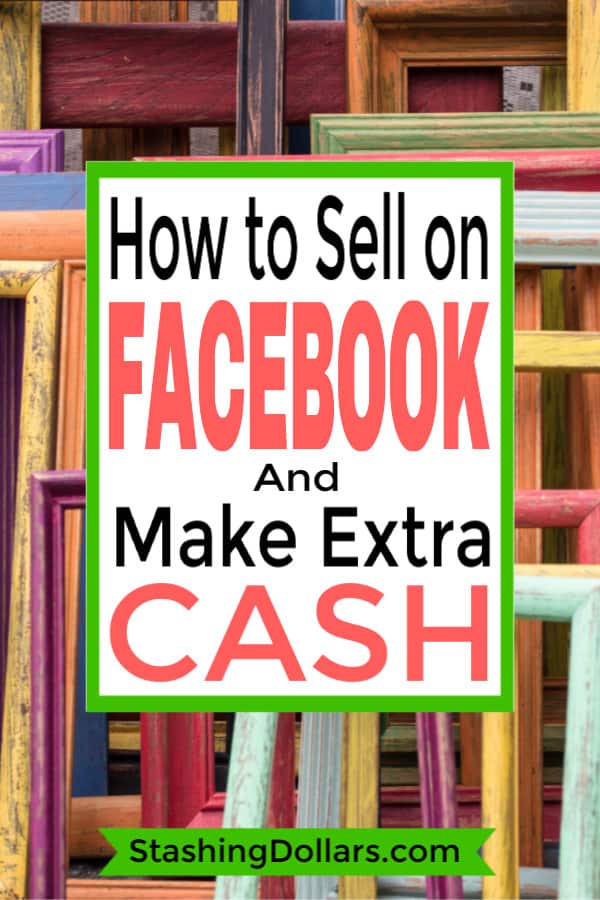
No matter how you decide to buy items, you should always look for the best deal. You cannot make money online without a decent profit margin.
Your profits are not equal to the difference between the cost of the item and the amount that you sell it for. You also need to factor in the shipping costs and your advertisement spending.
To increase your profit margins, always try to find items at the lowest available price. Instead of buying from the first source that you find, you should compare prices to get the best deal.
Adding a Product Listing on Facebook
From the Facebook Shop page, you can click on the “Add Products” button and begin adding products to your shop. You can also edit the details for each of the products that you list.
Editing the details is important to promoting your products. You want your products to stand out, especially if they are items that people see every day. The details that you can edit include the following:
- Product name
- Description
- Image
- Price
- Inventory
- Category
- Variants
- Shipping options
There are also advanced options that you can explore after you master the basics of selling on Facebook.
Facebook requires you to add at least one image for a product. However, you should try to include multiple photos. If possible, take pictures of the product from different angles.
You should also use high-quality photos. Place objects on a white or background and use lots of natural lighting to create crisp, clear photos to promote your products.
You do not need to get creative with the product name. It should clearly describe the product, so people know exactly what they are looking at.
The description is your chance to make your listing stand out. You can include helpful information about your product or appeal to the needs of your potential buyers.
Your items will not appear immediately. Facebook needs to review the listing before it is made public. After your listing is approved, it will appear in your Facebook Shop and Facebook users can start buying your products.
The Benefits of Linking an eCommerce Website
If you search for advice on how to sell on Facebook marketplace, most experts will recommend that you set up an eCommerce website. Instead of simply selling items directly through Facebook, you can link the products on your eCommerce site to your Facebook Shop.
With an eCommerce site, you gain additional features for increasing your online presence. You can generate traffic on your website and direct visitors to your Facebook Shop. You can also take advantage of the options available on your eCommerce platform, including offering multiple payment types and featuring high-resolution images.
There are several eCommerce platforms that you can use, such as Joomla or WordPress. However, Shopify offers several important advantages to Facebook sellers. It offers a streamlined way to acquire and ship products to customers all over the world.
After you link your Shopify store to your Facebook Shop, you can use Shopify to manage your inventory and generate more traffic. You can still use your Facebook Shop as the point of sale with your customers. They never have to leave Facebook to complete the purchase.
Any changes that you make to your product listing on Shopify will also automatically appear on your Facebook Shop, making it easier to manage a large inventory.
You may not need to use Shopify or an eCommerce website when you first start selling on Facebook. While an eCommerce site offers many advantages and helps save you time and energy over time, it also requires more initial work.
You can start with a Facebook Shop and then build an eCommerce store once you master the basics of selling on Facebook.
Promoting Your Products on Facebook
Without an eCommerce store, you do not have as many options for promoting your products. However, Facebook does offer the following options for marketing your products:
- Become active in various Facebook Groups
- Create your own Facebook Group
- Grow your Facebook following
- Use Facebook Advertisement Manager
After creating your Facebook Shop, you should start searching for Facebook Groups related to the types of products that you sell. For example, if you plan to sell cooking supplies and appliances, you should look for cooking groups. If you want to sell books, you should look for book groups.
You cannot join a Facebook Group and instantly start sharing posts related to your products. In fact, many Facebook Groups ban users that use the group for self-promotion.
However, these groups are a useful way to learn more about the type of people that you are targeting. You can learn about their interests and what they look for in a product. Becoming an active member of a Facebook Group allows you to conduct market research.
If you have a large group of followers, you may eventually choose to start your own Facebook Group. This is a great way to promote your brand and discuss topics that are directly related to the products that you sell.
It is not always easy to gain new followers, especially for a Facebook Business page that is dedicated to selling random products. If you want to attract more followers, you need to develop your brand.
You should consider focusing your efforts on a niche category. With a niche category, you will face less competition and will be able to cater to the needs of a specific subset of buyers. This typically results in higher conversion rates and makes it easier to conduct market research.
To gain more followers and grow your brand, you should try to become an expert in your industry. Make sure that you pay attention to the latest trends and developments related to the types of products that you sell.
You can also start posting about topics related to your niche category. Focus on providing helpful, relevant information, instead of trying to promote any of your products. If you want to promote your products, you should consider setting up a paid advertisement campaign with Facebook Ad Manager.
Creating a Facebook Paid Advertising Campaign
Facebook has their own pay-per-click advertising platform. You can create paid ads that appear on Facebook as users scroll through their timeline.
The Facebook Ads Manager dashboard provides access to all the settings and analytics for your ad campaigns. You can create a new ad and select the objective for your campaign.
Facebook walks you through the process of setting up your campaign to help you reach a specific goal. You can select awareness, conversion, or consideration. When you are first starting out, you may want to focus on awareness to gain more impressions and promote your brand.
Consideration campaigns are primarily used to direct Facebook users to specific links. For example, users may click on a link to read the details of a specific product. With conversion campaigns, the goal is to directly convert a Facebook user into a buyer.
The objective that you choose helps determine some of the later settings, such as how your ads are delivered to Facebook users. However, before you explore those settings, you need to select your target audience.
Facebook allows you to select the location of your audience. You can select the country, state, or city. You can even set a mile radius around a zip code.
When selecting your audience, you can also choose the age, gender, language, education, interests, net worth, and behaviors of your target group. These details help Facebook deliver your ads to the people that are most likely to purchase your products.
After choosing your audience, you can set your budget. You can set a daily spending limit or a lifetime limit. With your first campaign, start with a small budget to test the process.
You also need to choose between paying per click and paying for impressions. Cost-per-click (CPC) is recommended when you want to drive traffic to a product listing. If you select CPM, you pay for every 1,000 impressions that your ad gets.
The total impressions are the total number of users that Facebook delivers your ad to. You do not pay extra if they click on the ad, which makes it a suitable option for building more awareness.
These ads are a great way to promote your products. However, they should only comprise one part of your marketing strategy. You should also use Facebook Groups and continue to build your following.
Conclusion – Anyone Can Sell on Facebook
Facebook is the largest social media site and now seeks to become the largest online marketplace. While Facebook does not move the same volume of merchandise compared to Amazon or eBay, it provides a way to reach almost two billion potential customers.
Anyone can create a Facebook Shop and start selling products. However, you need to learn the best methods if you want to know how to sell on Facebook marketplace and make money.
Success does not happen overnight. You need to slowly build a strong reputation by selling quality products. You also need to gain followers and promote your products through online marketing and paid advertising.
Setting up an eCommerce website can also provide more options for building your eCommerce empire. With Shopify, you can easily sell items that you acquire online and link your products to your Facebook Shop page.
Whether you choose to set up an eCommerce site or simply sell directly on Facebook, remember that your reputation is a key component of your success.
Always resolve disputes quickly and quietly. You should also try your best to ship products immediately after they are purchased. Keeping your customers happy may encourage additional sales and referrals.
Overall, Facebook provides a lucrative opportunity for those who want to sell goods online. You just need to continually work on your marketing techniques and sell items with high profit margins.



